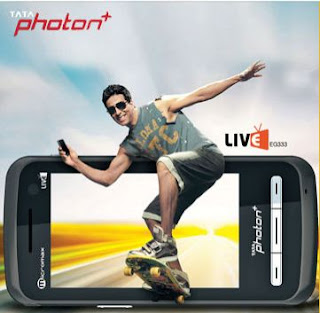POP3 Gmail Setting for Samsung Star
Go To > Menu > Messages >Click Settings > Email after that Touch >Email Setup Wizard
Notice will ocuur Touch > OK
Give name to your account E.g Gmail
Enter your email id : yourname@gmail.com , Then Enter Password for your account.
Incoming Server type : POP3
Incoming Server : pop.gmail.com
Outgoing Server SMTP : smtp.gmail.com
Secure connection=SSL
Then touch OK & it will display your POP3email account configured successfully. Now press back button and tap on Email Accounts, then touch the email account you have just created. There some more option than above you just have to edit that.
Secured Connection: Off
POP3 Port: 995
SMTP Port : 587
Now, Tick The option APOP Login.
Download Limit: 500
Secured connection: SSL (Choose SSL for second option only & not for first option.)
Retrieving Option: Choose Subject only
Keep On Server: Tick
My Address: yourname @gmail.com
Username /Password : same as you entered above
POP before SMTP : Dont Tick
SMTP Auth: Tick
Same as POP3/IMAP4 : Tick
And Finally Save All Settings.
Saturday, December 25, 2010
Download Kalnirnay 2011 for iPhone, iPod touch and iPad
Kalnirnay (Marathi) is a mobile version of the well-known Indian religious almanac Kalnirnay, for solar and Vedic lunar events, synced to the Western calendar system. It offers the following features:
• View of detailed information about lunar events
• View of monthly panchang, bhavishya and vivah muhurta
• Facility to set reminders for events of interest
• Ability to take daily notes and to set reminders for the notes
• Ability to view events for specific religion
• View of yearly or monthly events grouped by categories
• Push notifications for event and note reminders
Buy now and get 2011 calendar free! Also available on iPad.
Kalnirnay 2011
• View of detailed information about lunar events
• View of monthly panchang, bhavishya and vivah muhurta
• Facility to set reminders for events of interest
• Ability to take daily notes and to set reminders for the notes
• Ability to view events for specific religion
• View of yearly or monthly events grouped by categories
• Push notifications for event and note reminders
Buy now and get 2011 calendar free! Also available on iPad.
Kalnirnay 2011
- Version: 1.0
- 1.0
- 29.4 MB
- Language: English
- Seller: Expersis Software Inc.
- © 2010 "Kalnirnay" name and Content - Sumangal Press Pvt. Ltd. (India), Software - Expersis Software Inc. (USA)
Monday, December 20, 2010
Micromax EG333 withTata Photon+ LiveTV
Micromax teases us with a new phone named as EG333 in its coming soon page. EG333 is a touch screen phone with 2MP camera. This phone comes with both CDMA and GSM support. This phone supports High speed internet access upto 3.1Mbps. This phone comes with LiveTV app with which users can watch 70+ channels on the go with Tata Photon+ support.
Features
The price of the EG333 has not yet been announced but considering it is a Micromax phone , one can expect it to cost below Rs.9000
Features
- Photon + GSM (Dual Active)
- 2MP Camera
- High Speed Internet Access upto 3.1Mbps*
- 7.62cm Full Touch Screen
- Use Phone as Modem
- Bluetooth
The price of the EG333 has not yet been announced but considering it is a Micromax phone , one can expect it to cost below Rs.9000
Reliance 3G Mobile TV Tariff
Reliance 3G Mobile TV enables the customers to watch live TV channels on their mobile phones. The customer will have access to 120 channels across genres. Also available is deferred content and video on demand. The service is available through a downloadable client application, as well as through the WAP portal. The client is available for about 85% of the handsets available in the market.
Mobile TV Pricing for Reliance is subscription based. Once the customers download the client, they can subscribe to packages or individual channels through the client itself. The subscription packs are available for Daily, Weekly and Monthly Plans for packs and individual channels.
There is no separate charge for data used while watching mobile TV, and data usage will not count towards the free quota if the customer is a 3G data plan subscriber.
Mobile TV Pricing for Reliance is subscription based. Once the customers download the client, they can subscribe to packages or individual channels through the client itself. The subscription packs are available for Daily, Weekly and Monthly Plans for packs and individual channels.
There is no separate charge for data used while watching mobile TV, and data usage will not count towards the free quota if the customer is a 3G data plan subscriber.
Subscribe to:
Comments (Atom)